[GUIDE] How start Net Pro sniffer on x64 processor machine
Page 1 of 1 • Share
![[GUIDE] How start Net Pro sniffer on x64 processor machine Empty](https://2img.net/i/empty.gif) [GUIDE] How start Net Pro sniffer on x64 processor machine
[GUIDE] How start Net Pro sniffer on x64 processor machine
PREREQUIREMENTS:
- JAVA 8 JDK for x32 processors
- some free time
For users that don't have JAVA 8 JDK x64.
First you must install JAVA 8 x32.
Then place JAVA_HOME into variables:
Right-click the "My Computer" icon on your desktop and select Properties.
Click the Advanced tab.
Click the Environment Variables button.
Under System Variables, click New.
Enter the variable name as JAVA_HOME.
Enter the variable value as the installation path for the Java 8 x32 (C:\Program Files\Java\jdk1.8.0_25).
Next in system variable: path, place that string: %JAVA_HOME%\bin; on the beginning.
Next run sniffer and register it.
For users that have installed JAVA 8 JDK x64.
1) Uninstall JAVA 8 JDK x64
2) Install JAVA 8 JDK x32
3) Install JAVA 8 JDK x64
4) Place JAVA_HOME into variables:
Right-click the "My Computer" icon on your desktop and select Properties.
Click the Advanced tab.
Click the Environment Variables button.
Under System Variables, click New.
Enter the variable name as JAVA_HOME.
Enter the variable value as the installation path for the Java 8 x64 (C:\Program Files\Java\jdk1.8.0_25).
In system variable: path, place that string: %JAVA_HOME%\bin; on the beginning.
Set in the start bat file in the script this lines:
:: this is path to JAVA JDK x32
SET JAVA_HOME="C:\Program Files (x86)\Java\jdk1.8.0_20"
Next run sniffer and register it.
Link to sniffer
- JAVA 8 JDK for x32 processors
- some free time
For users that don't have JAVA 8 JDK x64.
First you must install JAVA 8 x32.
Then place JAVA_HOME into variables:
Right-click the "My Computer" icon on your desktop and select Properties.
Click the Advanced tab.
Click the Environment Variables button.
Under System Variables, click New.
Enter the variable name as JAVA_HOME.
Enter the variable value as the installation path for the Java 8 x32 (C:\Program Files\Java\jdk1.8.0_25).
Next in system variable: path, place that string: %JAVA_HOME%\bin; on the beginning.
Next run sniffer and register it.
For users that have installed JAVA 8 JDK x64.
1) Uninstall JAVA 8 JDK x64
2) Install JAVA 8 JDK x32
3) Install JAVA 8 JDK x64
4) Place JAVA_HOME into variables:
Right-click the "My Computer" icon on your desktop and select Properties.
Click the Advanced tab.
Click the Environment Variables button.
Under System Variables, click New.
Enter the variable name as JAVA_HOME.
Enter the variable value as the installation path for the Java 8 x64 (C:\Program Files\Java\jdk1.8.0_25).
In system variable: path, place that string: %JAVA_HOME%\bin; on the beginning.
Set in the start bat file in the script this lines:
:: this is path to JAVA JDK x32
SET JAVA_HOME="C:\Program Files (x86)\Java\jdk1.8.0_20"
Next run sniffer and register it.
Link to sniffer
misiek008- Heir
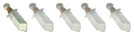
- Posts : 43
Join date : 2014-09-12
Age : 40
Location : PL
 Similar topics
Similar topics» [Question] Sniffer.
» Server Start Error
» Admin start territory error
» chnt start server live on router !!!
» How To Complete Guide to Setup Ertheia Server ?
» Server Start Error
» Admin start territory error
» chnt start server live on router !!!
» How To Complete Guide to Setup Ertheia Server ?
Page 1 of 1
Permissions in this forum:
You cannot reply to topics in this forum|
|
|
